Is AI another giant leap for mankind or the beginning of its demise? There are predictions that in about 20 years, AI will reach singularity, a term referring to the tipping point when technology surpasses the cognitive abilities of human beings. AI of the future would be ultra smart, super fast and far superior at tasks that humans can do. One extreme scenario would be a terminator style machine that can create powerful, ultra-intelligent systems that could outthink and outmaneuver humans. Recently, a Google researcher declared their AI system to be sentient, meaning it has the ability to perceive, just like we can. He was quickly fired and that idea has been swept under the rug, but there is probably more to that story and more developments to come. Will there come a time when machines will rule the world?
Let’s take a step back from the dystopian view of technology gone wrong. AI relies on being ‘trained’. The large language model and the algorithms used are not readily transparent. We do not know the ideologies of those who are in charge of the training. There are already filters in place so hate speech and extreme ideas are not part of the answers that ChatGPT could provide. Back in 2016, Microsoft introduced an AI tweetbot that, when interacting with people, became a racist, misogynistic in less than 24 hours. AI is created by people and people have biases. Can it truly be apolitical without any opinions about life, war, corruption, prejudice and suffering? When AI grows up, what kind of technology will it be?
Let’s take a step back from the dystopian view of technology gone wrong. AI relies on being ‘trained’. The large language model and the algorithms used are not readily transparent. We do not know the ideologies of those who are in charge of the training. There are already filters in place so hate speech and extreme ideas are not part of the answers that ChatGPT could provide. Back in 2016, Microsoft introduced an AI tweetbot that, when interacting with people, became a racist, misogynistic in less than 24 hours. AI is created by people and people have biases. Can it truly be apolitical without any opinions about life, war, corruption, prejudice and suffering? When AI grows up, what kind of technology will it be?

Unwanted Robo Calls / Texts
Unwanted robocalls and texts have become a pervasive nuisance in modern communication, prompting individuals and regulatory bodies to take action. These automated calls and messages, often originating from telemarketers, scammers, or even legitimate businesses, can be invasive, disruptive, and potentially deceptive.
To address unwanted robocalls, the FCC advises individuals to register their phone numbers on the National Do Not Call Registry, a database that prohibits telemarketers from making unsolicited calls. Additionally, the agency encourages consumers to utilize call-blocking and labeling technologies, which can identify and block suspicious calls. To further protect consumers, the FCC has taken regulatory action by implementing rules that require telephone service providers to implement caller ID authentication technology, ensuring that callers cannot falsify their information. Furthermore, the FCC emphasizes the importance of reporting unwanted calls and texts, as it helps the agency identify and penalize violators.
In the case of unwanted text messages, the FCC suggests individuals report spam texts to their wireless carrier. Service providers offer options to block specific numbers or types of messages. Consumers can also help prevent spam texts by being cautious while providing their phone numbers online, reading privacy policies, and avoiding unknown or suspicious links. Furthermore, the FCC advises consumers to refrain from replying to unwanted texts as it may confirm the validity of their phone number to spammers. By staying informed, employing available technological solutions, and actively participating in reporting unwanted communications, individuals can play a vital role in curbing the proliferation of robocalls and texts while fostering a safer and more secure communication environment.
In the case of unwanted text messages, the FCC suggests individuals report spam texts to their wireless carrier. Service providers offer options to block specific numbers or types of messages. Consumers can also help prevent spam texts by being cautious while providing their phone numbers online, reading privacy policies, and avoiding unknown or suspicious links. Furthermore, the FCC advises consumers to refrain from replying to unwanted texts as it may confirm the validity of their phone number to spammers. By staying informed, employing available technological solutions, and actively participating in reporting unwanted communications, individuals can play a vital role in curbing the proliferation of robocalls and texts while fostering a safer and more secure communication environment.

Windows 11 Benefits
After over eight years of revisions and updates, Windows 10 is steadily approaching its end of life service on October 14, 2025 and will not be recommended for use by Microsoft. It would be wise to become familiar with Windows 11 to stay both productive and secure for the future. Luckily, Windows 11 is built off of Windows 10. Thus, many settings and programs for Windows 10 should continue to work on this new Operating System. Plus, Microsoft has improved various features that can help boost one’s productivity.
Various quirks and behaviors were modified in Windows 11 to improve multiple monitor support. One of the largest improvements is how Windows 11 now remembers how windows on an
Various quirks and behaviors were modified in Windows 11 to improve multiple monitor support. One of the largest improvements is how Windows 11 now remembers how windows on an
external monitor were located and will save them in that state if the monitor is disconnected and reconnects.
Finally, while a tablet mode is available on Windows 10, its most notable change is its full screen start menu. Windows 11 removes this, includes new gestures to navigate and manipulate the screen, the taskbar is expanded to better see and interact with its icons, and brings deeper pen functionality.
Finally, while a tablet mode is available on Windows 10, its most notable change is its full screen start menu. Windows 11 removes this, includes new gestures to navigate and manipulate the screen, the taskbar is expanded to better see and interact with its icons, and brings deeper pen functionality.

Business Risks - DeepFakes
Unwanted robocalls and texts have become a pervasive nuisance in modern communication, prompting individuals and regulatory bodies to take action. These automated calls and messages, often originating from telemarketers, scammers, or even legitimate businesses, can be invasive, disruptive, and potentially deceptive.
Deepfakes can be used to mimic a company’s CEO to authorize fraudulent transactions, or to create false endorsements that can mislead customers. For example, a deepfake could be used to make it look like a CEO is announcing a new, non-existent product, causing confusion and potential financial loss.
To protect your business, it’s important to educate your team about these potential threats. Show them examples of deepfakes so they know what to look out for – this could include videos where the person’s voice sounds flat or lifeless, or where there are longer-than-usual pauses between words and sentences. In video deepfakes, signs can include long periods without blinking, patchy skin tones, poor lip syncing, or blurriness around the edge of the face.
It’s also crucial to maintain good cybersecurity practices. This includes strengthening login credentials, verifying identities, and being skeptical of unusual requests, especially those asking for payments or personal information. If a call comes in asking for a payment that seems out of the ordinary, it’s important to have a process in place to verify the request, even if it appears to come from a senior leader.
Finally, include deepfakes in your incident response planning. If a deepfake targeting your company starts circulating on social media, it’s important to acknowledge and debunk it as quickly as possible to prevent it from spreading and causing harm.
To protect your business, it’s important to educate your team about these potential threats. Show them examples of deepfakes so they know what to look out for – this could include videos where the person’s voice sounds flat or lifeless, or where there are longer-than-usual pauses between words and sentences. In video deepfakes, signs can include long periods without blinking, patchy skin tones, poor lip syncing, or blurriness around the edge of the face.
It’s also crucial to maintain good cybersecurity practices. This includes strengthening login credentials, verifying identities, and being skeptical of unusual requests, especially those asking for payments or personal information. If a call comes in asking for a payment that seems out of the ordinary, it’s important to have a process in place to verify the request, even if it appears to come from a senior leader.
Finally, include deepfakes in your incident response planning. If a deepfake targeting your company starts circulating on social media, it’s important to acknowledge and debunk it as quickly as possible to prevent it from spreading and causing harm.
Prevent Overheating
As days are getting hotter, there is an increased risk for computers to overheat. Preventing your computer from overheating is crucial to ensure optimal performance and longevity. Your computer should be placed in a well-ventilated area. Ensure that the cooling vents and fans are not blocked by dust or other objects
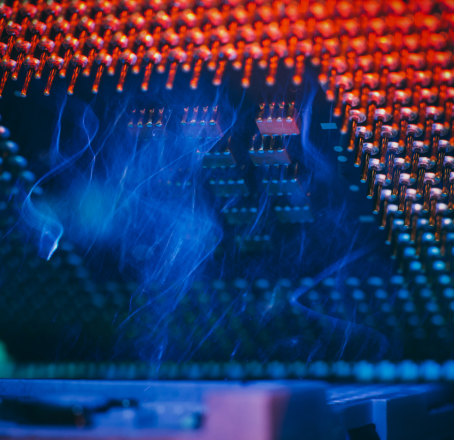
Regularly clean the dust off the vents to maintain efficient airflow. Investing in a cooling pad, especially if you use a laptop, can help disperse heat and keep temperatures in check. Monitor your computer’s temperature using software tools to stay aware of any potential overheating issues. If you notice unusually high temperatures, loud noises from the fan, and slow performance, consider limiting resource-intensive tasks or closing unnecessary applications to reduce the load on your system. Taking these precautions can significantly reduce the risk of overheating and keep your computer running smoothly.
Additionally, software updates and driver updates are also important to keep your hardware in check.
Additionally, software updates and driver updates are also important to keep your hardware in check.
Manufacturers often release updates that improve the efficiency of cooling systems and address potential thermal issues. Regularly update your operating system, graphics drivers, and firmware to optimize performance and address any cooling-related bugs. Also consider using power-saving settings when performing non-intensive tasks or enable the computer’s built-in power management features to reduce heat generation. By being proactive in both hardware and software aspects, you can prevent your computer from overheating and improve its performance and health.
Drinking coffee without caffeine can give you that “alert feeling”, new study finds.




