It’s exciting to have a new computer, with modern features, upgraded software, and increased storage space. However, we don’t want to leave all our stored files from our old computer. There are various ways to transfer all our files, apps, and settings to our new PC while keeping our data safe and secure.
Transferring Files From Old PC to New Windows PC
OneDrive
Using an old computer for years also means it has a lot of files saved in it. We might want to move all those files to our new PC. OneDrive (a Microsoft cloud service) helps us store and synchronize files. We can quickly transfer files from one PC or Mac to another PC or Mac. The only requirement for this is an internet connection. Additionally, after synchronizing the cloud folder to your PC, you can freely access all stored files offline.
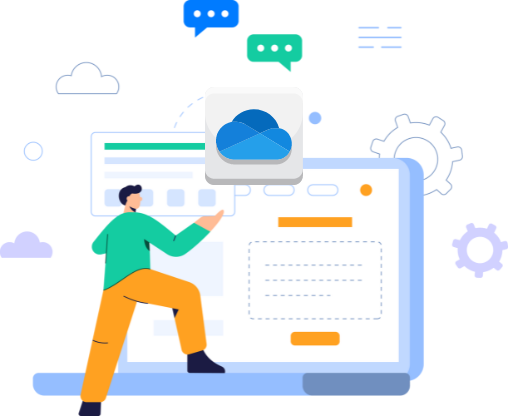
External Hard Drive
These are very easy and convenient to use to safely backup all our important files and free up storage space. It’s the same as a USB flash drive, but is bigger and has a lot more storage capacity. It is portable, where we can connect and disconnect it any time without losing all our saved data. The advantage with external hard drives is you will never lose access with all stored data. There’s no need for internet access. If you are trying to look for a way to store and transfer large files to another PC, an external hard drive might be the best option.
Transferring Files From Old PC to Mac
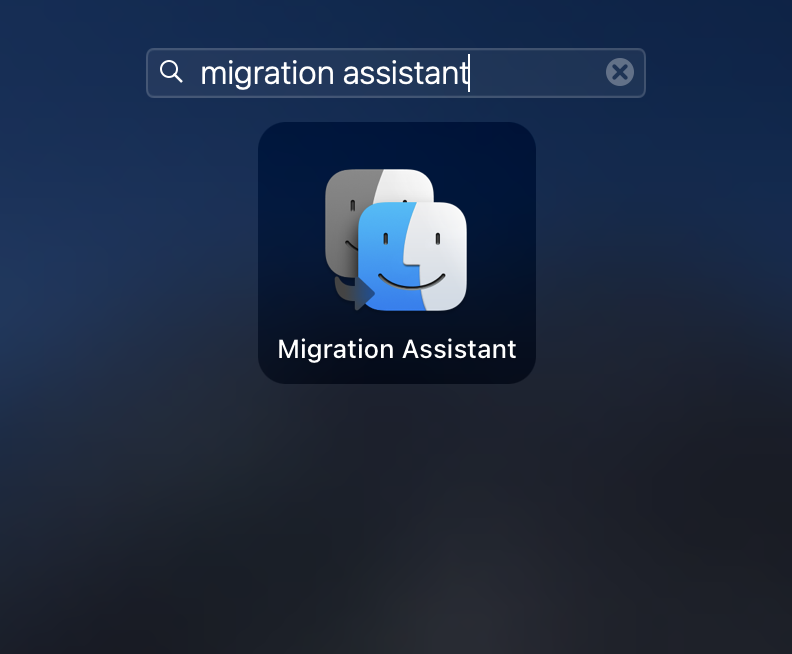
Migration Assistant
It is a free utility made by Apple. Switching from an old PC to Mac doesn’t mean we have to start over. We can have our new Mac and our old files at the same time. The Migration Assistant will make it easier for us to transfer files from a PC that runs Windows XP, 7 to 10 operating systems. The Mac and PC should both have Migration Assistant installed and running. It’s also important to connect both Mac and PC to the same network, or home Wi-Fi connection.
Cloud Storage Service
There are available apps that can be used with Windows and macOS. OneDrive, Dropbox, or Google Drive are cloud storage services that can help us store and transfer our most important files. We just need internet access for these and make sure to install it in both devices – PC and Mac.
USB Flash Drive
It is compact, convenient, and compatible with both PC and Mac. It’s commonly used for storing important files and data backup. USB flash drives are very easy to use, you can quickly copy and transfer files from one computer to another.
Wiping Out Data From PC Before Recycling
After buying a new computer we may have thought of giving our old PC to a family member, selling it, disposing of it, recycling it or whatever we intend to do with it before we say goodbye. Before recycling, it’s best that we wipe out all sensitive data from it.
We don’t want someone to recover everything that was stored in our old computer. So what do we need to do before we recycle and dispose of our computer? First, is to back up all files or transfer all of it to our new PC. It’s nice to still have all our personal information and settings from our old PC and have it transferred to our new one. Second, is to wipe out the hard drive. Deleting or backing up files from our hard drive won’t be enough. One of the effective ways to break it is to smash it with a hammer or just by simply bending it. Third, do a factory reset on our old computer. To completely delete all personal information, apps and settings.
We don’t want someone to recover everything that was stored in our old computer. So what do we need to do before we recycle and dispose of our computer? First, is to back up all files or transfer all of it to our new PC. It’s nice to still have all our personal information and settings from our old PC and have it transferred to our new one. Second, is to wipe out the hard drive. Deleting or backing up files from our hard drive won’t be enough. One of the effective ways to break it is to smash it with a hammer or just by simply bending it. Third, do a factory reset on our old computer. To completely delete all personal information, apps and settings.
Conclusion
Having a new PC doesn’t mean we’ll lose all of our personal information from our old ones. There are a lot of efficient options we can do to make sure our data is secured and safe. We all have personal data, apps, and settings that we’re scared of losing. So even if we change into a new PC or dispose of the old one, we have the advantage of still having our files with us.




