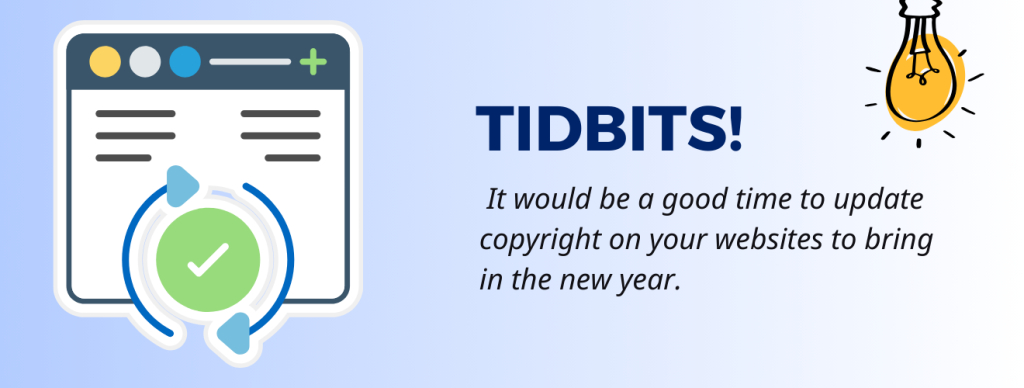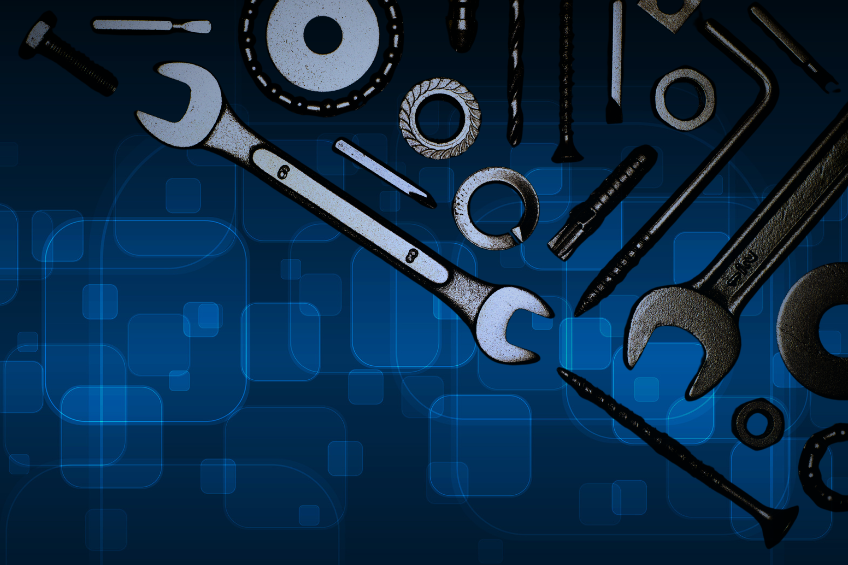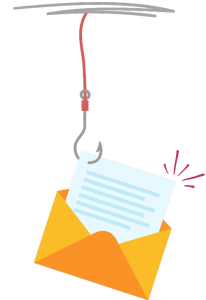Check out the go-to online tools that our TechOnsite crew swears by! Everything from productivity tricks to must-have collaborations apps—these are the things that make work a lot more fun.
Lightshot
Lightshot is awesome for snapping screenshots. I can easily annotate, share captured images via link; and even download them to a file. It’s super convenient and saves loads of my time! – J
QuickLook
QuickLook is totally a game-changer! Just hit the space bar, and you get a sneak peek of your files without fully opening them. No more clicking around and waiting for apps to boot up. – JIMMY
PuTTY
PuTTY’s like my trusty sidekick for all my remote and network management needs. Super lightweight, easy to use and gets the job done. Be it SSH-ing into a server or fixing network stuff, PuTTY’s got my back—no fuss, no hassle. – TERRY
NVIDIA
A one-stop shop to record training sessions, overclock my system with a single click, enable video filters for a more enjoyable gaming experience, track system performance statistics in real-time, and record highlights and funny moments with friends. – DANIEL
Powertoys
Microsoft PowerToys is my go-to hack for productivity and workflow improvement, offering additional features and customizations that elevate Windows to new heights, making it ideal for power users. – JAMES
Copilot
It’s like having a super-smart buddy who’s always ready to jump in with quick answers, helpful tips, and creative ideas. Copilot’s very easy to use and makes getting things done a breeze! – MICHELLE
Business Email Compromise (BEC)
Business Email Compromise (BEC) is a sneaky and harmful cybercrime that exploits trust and daily habits, threatening businesses’ reputation and critical information, not just financial loss prevention.
What is BEC?
Common Types of BEC Scams
CEO Fraud
Attackers impersonate CEOs to rush confidential wire transfers or requests for sensitive information.
Account Compromise
Compromises a company's email account to send payment requests to vendors.
Data Theft
Scammers target HR departments, stealing personal information for easier execution.
Attorney Impersonation
Compromises a company's email account to send payment requests to vendors.
Invoice Fraud
Scammers send fake invoices to legitimate vendors, claiming bank audits or misrepresenting account numbers.
Phishing and Spoofing in BEC

Its Potential Pitfalls in Businesses
Business Email Compromise poses serious financial, reputational, and legal risks. Being ahead of these risks will benefit the company to implement strong protection measures.
- Companies can lose millions in fake transfers.
- BEC can damage company reputation and customer trust.
- Legal implications for compromised sensitive information.
How to Prevent BEC Scams?
- Regular training sessions on phishing emails and suspicious requests.
- Implement email verification procedures like multi-factor authentication and phone calls.
- Regular audits of financial processes to mitigate fraud risks and ensure strict protocols.
- Implement advanced email filtering technologies and strong email authentication protocols.
Protecting Your Business From Wire Fraud
Wire fraud is a serious offense with significant penalties for those involved.
Wire Fraud Prevention Measures
Enforce Multi-factor Authentication
MFA is a security measure that requires users to authenticate using at least two combination methods, such as a password and an One Time Password (OTP), via their mobile device.
Keep Updating Your Passwords
Regularly updating strong, unique passwords is crucial to protect against unauthorized access.
Fraud Awareness Training
Regular training sessions should be conducted to educate employees on identifying and avoiding fraudulent activities, keeping them informed about current trends and potential actions to avoid suspicion.
Regular Audits and Reviews
Regular audits and reviews of wire transfer processes ensure compliance with security protocols and identify weaknesses, while periodic revisions are necessary to adapt to fraud tactics and regulatory requirements.
Secure Web Portals
Be sure that wire transfers are initiated through secure online banking Web portals and not via email or fax requests.
Dual Authorization and Verification Calls
Implement a dual-authorization procedure for wire transfers, requiring two authorized individuals to approve transactions. Verify wire transfers through a known number, not the provided phone number, to prevent fraudulent transfers under solitary control.
Encrypted Communication
Encrypted emails or secure channels are necessary for transmitting sensitive information like wire transfer instructions, preventing hijacking by fraudsters for their own gain.
Simulation of Phishing Attacks
Conduct regular phishing attack simulation exercises to assess employees' preparedness and responsiveness against potential threats and fraudulent activities.

- If you use your computer a number of times in a day, then it is recommended to leave it on.
- If you use your computer for an hour or two, and you use it once a day, or even lesser, then it is safe to be turned off.
- Turn off your computer when it is idle and you are away for a long time.
Why would you probably shut your computer down?
Wear and Tear: It causes unwanted wear and tear on its parts.
Overheating: If left on, your computer runs the risk of overheating.
Maintenance: Keeping your computer powered on may hinder its ability to perform maintenance tasks, including software updates.
However, desktop computers can be left on 24/7 if they are placed in a well-ventilated area with some cooling. Laptops and Ultrabooks, however, should be turned off because their hardware is more susceptible to overheating.