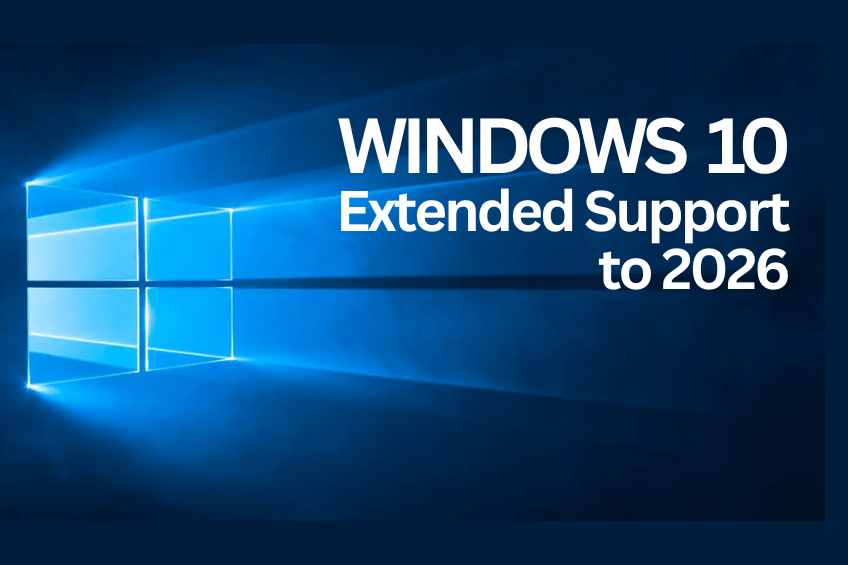As of October 14, 2025, Microsoft has officially stopped supporting Windows 10. This means there won’t be any more security updates, bug fixes, or technical assistance. If your device is still running Windows 10, it’s now at a higher risk for security vulnerabilities and software compatibility issues.
However, with Microsoft’s Extended Security Updates (ESU) program, eligible organizations can snag an extra year of critical security patches at no cost. This extension lasts until October 2026, giving businesses a valuable buffer to plan upgrades, evaluate hardware needs, and train their teams without feeling rushed into expensive decisions.
Whether you’re managing a small crew or overseeing hundreds of devices, this additional year isn’t just a grace period—it’s an opportunity to make a smooth transition. In this post, we’ll dive into what the end of support really means, how to sign up for the ESU program, and what savvy businesses are doing right now to stay secure and ready for the future.
However, with Microsoft’s Extended Security Updates (ESU) program, eligible organizations can snag an extra year of critical security patches at no cost. This extension lasts until October 2026, giving businesses a valuable buffer to plan upgrades, evaluate hardware needs, and train their teams without feeling rushed into expensive decisions.
Whether you’re managing a small crew or overseeing hundreds of devices, this additional year isn’t just a grace period—it’s an opportunity to make a smooth transition. In this post, we’ll dive into what the end of support really means, how to sign up for the ESU program, and what savvy businesses are doing right now to stay secure and ready for the future.
What “End of Support” Really Means for You
If your business is still on Windows 10, you’re not the only one. As of September 2025, about 41% of Windows users were still using it. But now that support has ended, your systems won’t get those automatic security updates anymore. This means:
- No more patches for new vulnerabilities
- Greater risk of malware, ransomware, and data breaches
- Compliance issues for industries that are regulated
Your devices will continue to work, but they’ll be exposed to new threats unless you take proactive measures.
How to Get One More Year of Security—Free
Looking to extend your security for another year without any cost? Microsoft has launched the Extended Security Updates (ESU) program, giving businesses a much-needed boost: one more year of security updates for free. Most Windows 10 Pro and Enterprise devices qualify. You’ll receive monthly security updates until October 2026.
Enrollment
- Step 1: Go to Windows Update Settings and look for the “Enroll Now” button which might show up in a few different places.
- Step 2: Sign in with a Microsoft account.
- Step 3: If you’ve done this on your computer for the first time, you’ll see “You’re eligible to enroll in Extended Security Updates at no extra cost.”
- Step 4: Click the “Enroll” button at the bottom. A window will pop up saying “This device will now get Extended Security Updates through October 13, 2026.”
This gives you the flexibility to plan your next move—whether that’s upgrading to Windows 11 or transitioning to new hardware.
Why it’s Time to Act
Managing a fleet of devices? This extra year isn’t just a technical delay—it’s a strategic chance to plan ahead. Here’s how to take advantage of it:
- Audit your systems: Identify which devices can upgrade to Windows 11 and which ones need to go.
- Budget effectively: Spread the costs of upgrades over the next year rather than making rushed purchases.
- Train your team: Get your employees ready for the new workflows and features that come with Windows 11.
- Stay compliant: Keep your cybersecurity standards intact while you transition.
This gives you the flexibility to plan your next move—whether that’s upgrading to Windows 11 or transitioning to new hardware.
You've got one more year—use it wisely.
We’ll help you build a transition plan that fits your budget, timeline, and team.