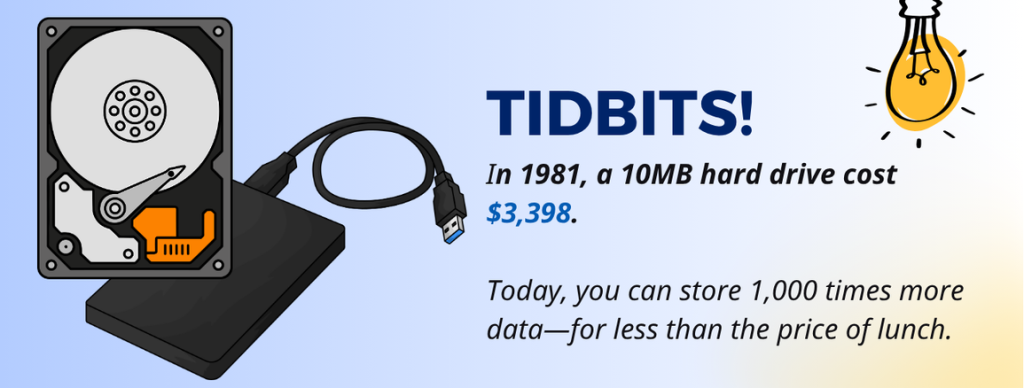Take Control of Your Digital Safety
Let’s face it—cybersecurity can be pretty daunting. With all the news about data breaches and the endless tech jargon, it’s easy to think it’s just a concern for big corporations or IT pros.
Here’s the reality: if you own or manage a small business, you’re definitely on the radar. Hackers are aware that you have valuable data, limited resources, and a million tasks to juggle. This makes you an easy target—and that’s why Cybersecurity Awareness is so important.
October is Cybersecurity Awareness month, but we feel everyday should be a proactive defense against new threats. There is really no time to rest when the bad guys are working around the clock to compromise your network and steal your valuable information. Even with a limited budget you can do a lot to protect your digital gold. The first thing is to focus on the basics.
Here’s the reality: if you own or manage a small business, you’re definitely on the radar. Hackers are aware that you have valuable data, limited resources, and a million tasks to juggle. This makes you an easy target—and that’s why Cybersecurity Awareness is so important.
October is Cybersecurity Awareness month, but we feel everyday should be a proactive defense against new threats. There is really no time to rest when the bad guys are working around the clock to compromise your network and steal your valuable information. Even with a limited budget you can do a lot to protect your digital gold. The first thing is to focus on the basics.
How Do You Get Started
Keep everything up to date. Outdated software is a security risk. Update your systems, apps, and devices—yes, even the ones you don’t use often.
Create strong, unique passwords. Say goodbye to “admin123.” Use a password manager and enable multi-factor authentication whenever you can.
Educate your team. Just one careless click can lead to significant losses. A brief session on phishing awareness can save you from a lot of trouble down the line.
Create strong, unique passwords. Say goodbye to “admin123.” Use a password manager and enable multi-factor authentication whenever you can.
Educate your team. Just one careless click can lead to significant losses. A brief session on phishing awareness can save you from a lot of trouble down the line.
Keep backups. Regular backups mean you won’t lose everything if ransomware attacks. Whether you choose cloud storage or an external drive, just make sure it’s done.
Know what you’re protecting. Customer data, financial records, business plans—make a list of what matters. Then ensure everything is securely protected. Turn this awareness into action: see how smart data classification helps.
Know what you’re protecting. Customer data, financial records, business plans—make a list of what matters. Then ensure everything is securely protected. Turn this awareness into action: see how smart data classification helps.
Ready to take the first step?
Don’t Get Duped: The Common Scams You Need to Look Out For
Scams are not the same anymore—they’re constantly changing. Today’s fraudsters are getting smarter, using everything from AI-generated voices to emotionally charged messages to target individuals from all backgrounds. Whether it’s a bogus job offer, a romance that takes a wrong turn, or an unbelievable prize that seems too good to be true, these schemes are designed to bypass logic and manipulate trust, urgency, and emotions for their personal gain.
By learning how these scams work, you can identify the warning signs before it’s too late. Below, we’ve highlighted the most common scams making the rounds today—along with real-life stories that show just how convincing they can be.
By learning how these scams work, you can identify the warning signs before it’s too late. Below, we’ve highlighted the most common scams making the rounds today—along with real-life stories that show just how convincing they can be.
Imposter Scams
To trick you into sending money or disclosing personal information, scammers pretend to be family members, managers or owners at your company, or even tech support.
Too-Good-to-Be-True Wins
“You’ve won!”—but wait, you need to pay fees or taxes first. If you didn’t enter the contest, it’s definitely a scam.
Gift Card Drain Scams
Scammers will ask you to purchase gift cards and send them the codes. Remember, no legitimate company will ever ask for payment in this manner.
To trick you into sending money or disclosing personal information, scammers pretend to be family members, managers or owners at your company, or even tech support.
Too-Good-to-Be-True Wins
“You’ve won!”—but wait, you need to pay fees or taxes first. If you didn’t enter the contest, it’s definitely a scam.
Gift Card Drain Scams
Scammers will ask you to purchase gift cards and send them the codes. Remember, no legitimate company will ever ask for payment in this manner.
Fake Financial Gurus
Beware of fraudsters who claim they can offer you high returns or insider tips. Always check their credentials before you invest.
Job Offer Traps
If a job offer requires you to pay upfront or share personal information, it’s a major red flag. Real employers don’t ask for money.
Romance or Emotional Manipulation
If an online relationship quickly turns into requests for money—often accompanied by emotional stories or emergencies—be very wary.
Beware of fraudsters who claim they can offer you high returns or insider tips. Always check their credentials before you invest.
Job Offer Traps
If a job offer requires you to pay upfront or share personal information, it’s a major red flag. Real employers don’t ask for money.
Romance or Emotional Manipulation
If an online relationship quickly turns into requests for money—often accompanied by emotional stories or emergencies—be very wary.
Real Stories. Real Losses.
- A 79-year-old man from Toledo, Ohio lost $125,000 to a romance scammer named “Lisa Love,” who gained his trust and tricked him into investing in a fake gold scheme before disappearing.
- A woman in Charlotte lost $600,000 to a scammer impersonating Elon Musk via AI-generated voice messages and video calls, highlighting the increasing threat of AI-enhanced scams.
- A French interior designer was scammed €830,000 by someone impersonating Brad Pitt, claiming to need funds for cancer treatment, causing severe emotional distress and hospitalization.
Smart Tips to Stay Ahead
- Scammers have started using AI-generated voices, images, and deepfakes to make their schemes more convincing.
- They often play on urgency, secrecy, and emotional pressure to cloud your judgment.
- People of all ages and backgrounds fall victim—staying informed is your best protection.
Firewall, Router, Switch:
The Backbone of a Business Network Infrastructure
As your business expands, your dependence on technology grows too. Whether you’re overseeing remote teams, managing customer information, or just ensuring everything runs smoothly, having a secure and efficient network setup is crucial.
There are three key components that often come up—firewalls, routers, and switches—but they’re not always clearly defined. Each of these elements has a unique role in how your business connects, communicates, and safeguards itself online.
There are three key components that often come up—firewalls, routers, and switches—but they’re not always clearly defined. Each of these elements has a unique role in how your business connects, communicates, and safeguards itself online.
Firewall: Your First Line of Defense
A firewall keeps a close eye on the traffic coming in and out of your network, acting as a protective wall against external threats. By blocking unauthorized access and harmful activities, it helps keep your data safe.
Why It Matters
If you handle customer data, process payments, or use cloud-based tools, having a firewall is a must. Just one security breach can set small businesses back an average of more than $25,000 in recovery costs and lost revenue.
Workplace Scenario
A local accounting firm managed to dodge a ransomware attack, all thanks to a well-configured firewall that caught and blocked a suspicious email attachment.
Insider Tip
Don’t just depend on the built-in firewalls that come with consumer-grade routers. It’s wise to invest in a dedicated business firewall or consider a managed security service.
Why It Matters
If you handle customer data, process payments, or use cloud-based tools, having a firewall is a must. Just one security breach can set small businesses back an average of more than $25,000 in recovery costs and lost revenue.
Workplace Scenario
A local accounting firm managed to dodge a ransomware attack, all thanks to a well-configured firewall that caught and blocked a suspicious email attachment.
Insider Tip
Don’t just depend on the built-in firewalls that come with consumer-grade routers. It’s wise to invest in a dedicated business firewall or consider a managed security service.
Router: The Gateway to the Internet
A router connects your local network to the internet. It’s responsible for assigning IP addresses, managing the flow of traffic between your devices, and often comes with handy features like built-in Wi-Fi, a firewall, and support for external Wi-Fi access points to extend coverage across larger spaces.
Why It Matters
Having a solid router—and strategically placed Wi-Fi access points—means you can enjoy seamless video calls, quick access to cloud services, and consistent connectivity for both your team and customers.
Workplace Scenario
A retail store decided to upgrade to a higher throughput router and added a Wi-Fi access point near the checkout area, which helped them eliminate lag during busy hours, speeding up customer checkouts and boosting employee efficiency.
Insider Tip
Look for a router that offers Quality of Service (QoS) settings to ensure that critical business applications get the priority they need. If your area is spacious or has Wi-Fi dead spots, think about adding one or more access points to enhance coverage.
Why It Matters
Having a solid router—and strategically placed Wi-Fi access points—means you can enjoy seamless video calls, quick access to cloud services, and consistent connectivity for both your team and customers.
Workplace Scenario
A retail store decided to upgrade to a higher throughput router and added a Wi-Fi access point near the checkout area, which helped them eliminate lag during busy hours, speeding up customer checkouts and boosting employee efficiency.
Insider Tip
Look for a router that offers Quality of Service (QoS) settings to ensure that critical business applications get the priority they need. If your area is spacious or has Wi-Fi dead spots, think about adding one or more access points to enhance coverage.
Router: The Gateway to the Internet
A switch connects devices within your local network—like computers, printers, and servers—enabling them to communicate smoothly.
Why It Matters
In an office with several wired devices, a switch ensures that internal communication remains quick and dependable.
Workplace Scenario
Take a design agency, for example—they installed a gigabit switch to handle large file transfers between workstations, which resulted in a 20% reduction in project delivery time.
Insider Tip
Consider using managed switches for enhanced control, monitoring, and scalability as your team expands.
Why It Matters
In an office with several wired devices, a switch ensures that internal communication remains quick and dependable.
Workplace Scenario
Take a design agency, for example—they installed a gigabit switch to handle large file transfers between workstations, which resulted in a 20% reduction in project delivery time.
Insider Tip
Consider using managed switches for enhanced control, monitoring, and scalability as your team expands.
Beyond the Basics: What You Should Know as a Business Owner

Your business deserves more than just a jumble of devices—it needs a network that’s secure, scalable, and designed for top-notch performance. Whether you’re just starting out or looking to expand, getting a grip on how firewalls, routers, and switches work will help you make smarter choices that safeguard your data, support your team, and drive your growth.
Don’t wait for a slowdown or a security breach to rethink your setup. Take charge now:
Don’t wait for a slowdown or a security breach to rethink your setup. Take charge now:
- Evaluate your current network.
- Talk to IT experts
- Invest in network devices that evolve with your business
Windows 10 is Done: What's Next For You?
October 14, 2025 was the official end of support for Microsoft’s Windows 10 operating system. This means there won’t be any more security updates, bug fixes, or technical assistance. If your device is still running Windows 10, it’s now at a higher risk for security vulnerabilities and software compatibility issues.
Upgrading to Windows 11 or replacing the computer were two options. There is a new 3rd option of extending Windows 10 support. Check at the end of this article.
We know that change is not always easy, but using an unsupported system can put your data and privacy at risk. Whether you use your device for work, school, or just daily activities, it’s crucial to upgrade now. Let’s guide you through the next steps and get you up to date!
Upgrading to Windows 11 or replacing the computer were two options. There is a new 3rd option of extending Windows 10 support. Check at the end of this article.
We know that change is not always easy, but using an unsupported system can put your data and privacy at risk. Whether you use your device for work, school, or just daily activities, it’s crucial to upgrade now. Let’s guide you through the next steps and get you up to date!
Not Sure What Version You're On?
Here’s a quick way to find out:
- 1. Press the Windows Key + R to open the Run box.
- 2. Type winver and hit Enter.
- 3. A pop-up will appear displaying your current Windows version. If it says Windows 10, it could be a good idea to consider an upgrade or look into your options.
Your Next Steps: Upgrade, Secure, Transition
Upgrade to Windows 11: If your device meets the requirements, you can upgrade for free and enjoy the latest features along with important security updates.
Explore New Devices: If your current PC can’t handle Windows 11, it might be time to look into a new device that’s built for better performance, security, and future updates.
Backup Your Data: Before you make any changes, don’t forget to back up your important files to the cloud or an external drive to prevent any data loss.
Secure Your Accounts: It’s a good idea to enable two-factor authentication, change your passwords, and turn on security alerts for your email, banking, and work accounts.
Review Software Compatibility: Be aware that some apps might not work on unsupported systems. Check in with your vendors or IT team to ensure everything goes smoothly.
Ask For Help If You Need It: Whether you’re upgrading by yourself or getting help from a technician, feel free to reach out for assistance if you need it.
Explore New Devices: If your current PC can’t handle Windows 11, it might be time to look into a new device that’s built for better performance, security, and future updates.
Backup Your Data: Before you make any changes, don’t forget to back up your important files to the cloud or an external drive to prevent any data loss.
Secure Your Accounts: It’s a good idea to enable two-factor authentication, change your passwords, and turn on security alerts for your email, banking, and work accounts.
Review Software Compatibility: Be aware that some apps might not work on unsupported systems. Check in with your vendors or IT team to ensure everything goes smoothly.
Ask For Help If You Need It: Whether you’re upgrading by yourself or getting help from a technician, feel free to reach out for assistance if you need it.
Need more time?

- Thanksgiving Day (Thursday, November 27th): Closed
- November 28th: Open with limited staff
- December 24th: Reduced hours 8am - 4pm
- Christmas Day (Thursday, December 25th): Closed
- December 26th: Open with limited staff
- December 31st: Reduced hours 8am - 4pm
- New Year’s Day (Thursday, January 1st): Closed
- January 2nd: Open
- Martin Luther King Jr. Day (Monday, January 19th): Open with limited staff