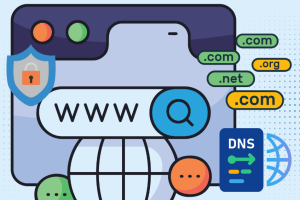We all want our login information to be secure and private, but it won’t be fully secured without a complex password. And we all know that creating and remembering complex passwords is a struggle. Luckily, there is a solution for keeping a large number of passwords in a safe location. And that’s where we jump into password managers.
What is a Password Manager?
It is an app or a program that enables us to store password information without having to constantly remember it every time we try to log in. It gives us security by creating strong unique passwords for us and keeps it organized in one place. It speeds up our login process and stores other important data. Password managers are accessible to all devices, and it removes the need to remember multiple passwords across countless sites.
How does it work?
Instead of remembering passwords we have for multiple accounts, we only need to remember one master password for all of it. The password manager serves as a vault saving all our passwords to make it easier and convenient for us. No more memorizing of passwords. All we need to do is simply log in to our password manager and then choose the website or application we want to access. Password managers are designed to make it easier for us to login and difficult for hackers to steal our information.
Best Password Managers to Use in 2023
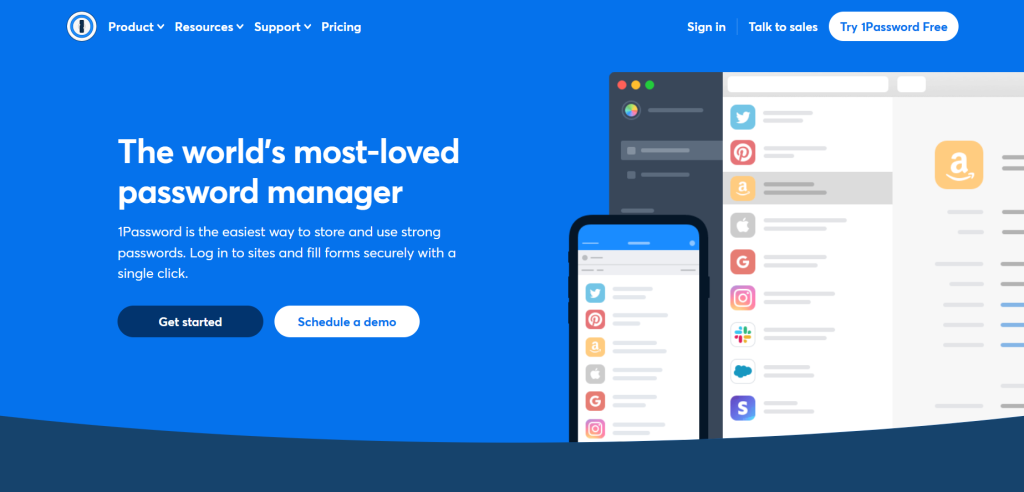
1Password is one of the best password managers in 2023. It has customizable password vaults, travel mode, and many more useful features.
Users can easily sign in with just a single tap or touch with their automatic form filler. It is compatible with Mac, Windows, Android and iOS. For browsers, it can be used with Chrome, Firefox, Brave, Edge and Safari. It is affordable and also offers a 14-day free trial.

RoboForm Password Manager is available on all devices and browsers. It gives users ultimate convenience by logging into websites and apps automatically. It is cheaper compared to its other competitors. It also has a free 14-day trial plan for users to try before deciding to continue using it.
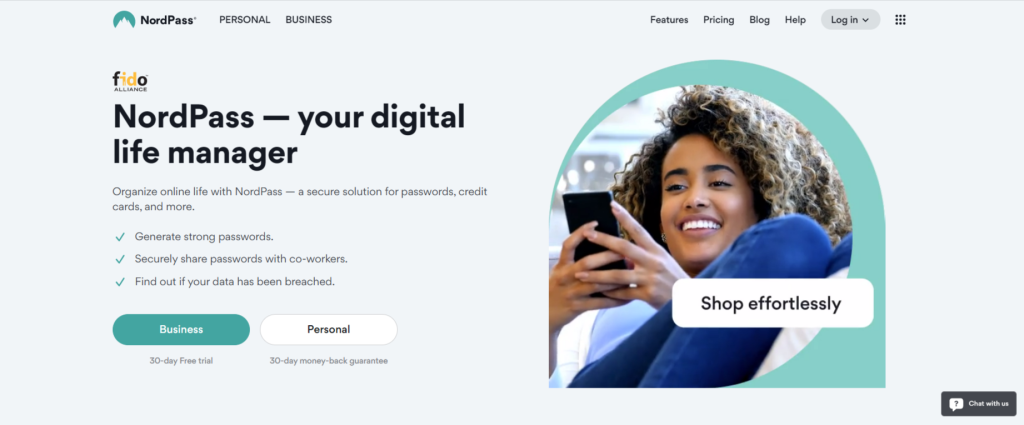
It is one of the advanced password managers that saves and autofills information, saves passwords with one click, and has no storage limits. It also scans and gives real-time alerts for data breach. When signed up with a free subscription, users will automatically have a free 30-day premium trial plan. However, the downside with NordPass is the cost and its performance regarding auto-fills. Most of the time auto-fills for personal details like credit cards, addresses, and contacts are incorrect as per reviews.
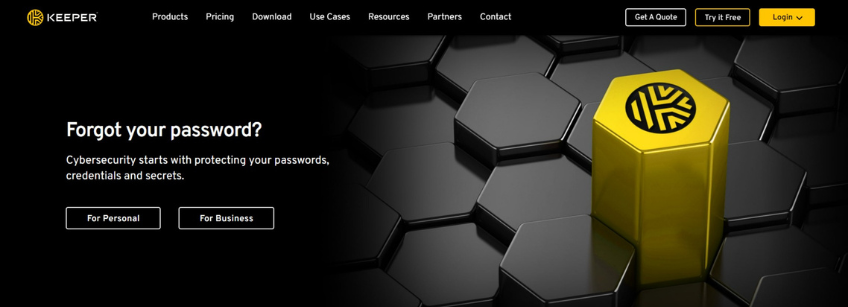
Keeper is one of the best password managers that automatically generates strong passwords, helps store and autofill password information, and protects private and personal information from data breach and cyberattacks. However, some features require additional costs. There are also times that the auto-fill feature requires a few clicks and doesn’t come up automatically.
Do You Need A Password Manager in 2023?
Yes, everyone needs a password manager. It’s much better to have a password manager than writing down all our passwords in unencrypted messenger, email or notes. We all know how stressful it is to remember complex passwords. Good thing that password manager exists. It simplifies everything by generating unique and strong passwords so we won’t have to think of one. It works everywhere, on a phone, tablet, or computer. It also gives us the convenience of logging in with just a single tap or click. It can also keep our data secured like our contact details, credit card information, and protect it from breaches.
Conclusion
With the help of password managers, we will be protected from phishing attacks and hackers. Password managers protect our identity, help us manage all our passwords from one safe space, give us alerts to breaches, speeds up our login process, saves us time with the help of auto-fills, and simply makes our lives easier without remembering all our passwords anymore. Hackers know a lot about advanced technology and tools nowadays, and it’s important that we make practice of best password management. Having our passwords and other important data protected is one of the most important things we can do.