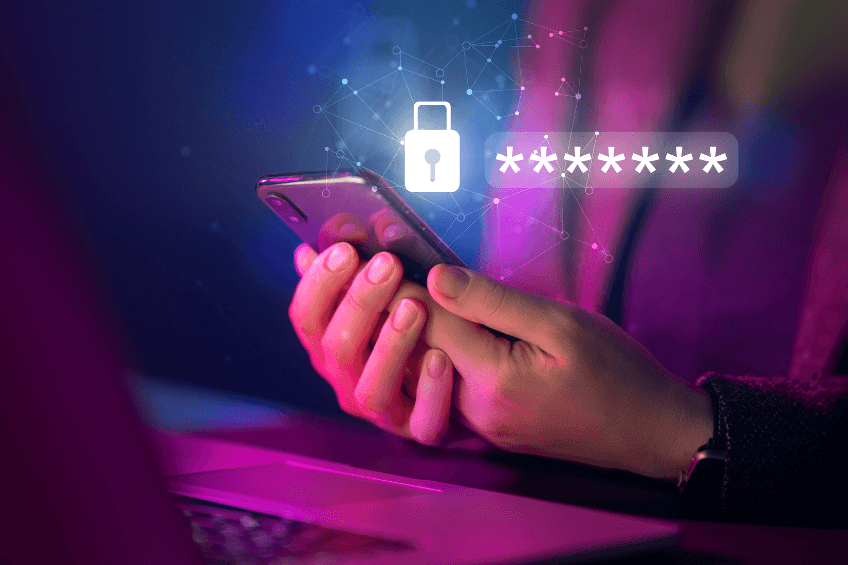What’s the Deal with Mobile Phishing?
The Numbers are Scary
Mobile Threats
There has been a rise of 40% in mobile phishing attacks in 2024. This rise primarily comes from mobile operating system and application vulnerabilities.
SMS Phishing (Smishing)
Approximately 28% of phishing attacks are now delivered through text messages. So, if you receive an unsolicited text message requesting your information, don't be fooled!
Quick Clicks
Did you know that the average time it takes for a person to click on a malicious link after opening a phishing email is only 21 seconds? That's far too quick!
AI-Powered Attacks
Most phishing attacks are now employing AI to craft extremely convincing messages that are more difficult to detect. This implies that we have to be even more cautious!
How Do These Sneaky Scammers Get You?

- Text Messages (Smishing): You may receive a text message that looks like it’s from your bank, requesting you to confirm your account information. Spoiler alert: It's not them!
- Social Media: Cybercriminals are creeping into DMs as well! Watch out for messages from accounts that look suspicious or request personal information.
- QR Codes: Have you ever scanned a QR code in a restaurant? Well, those can get hijacked as well! Always check the source before scanning.
- Malicious Apps: Deceptive apps that pretend to be innocent games or tools but secretly steal your data or personal information.
What Can You Do to Keep Your Guard Up?
Be Cautious or Stay Skeptical
If something doesn't feel right—such as an unsolicited message or email—report and block. Don’t even entertain them to let them know it’s an active number or account. Responding will allow them to flag your number or account for further follow up spam.
Enable Two-Factor Authentication (2FA)
This provides an additional level of protection. Even if someone steals your password, they'll need another authentication method to access your accounts.
Keep Your Software Updated
Regular updates can help protect against security vulnerabilities that hackers exploit.
Use Security Apps
Try downloading apps that are able to detect and prevent phishing attempts on your phone.
Educate Yourself and Others
Spread the word to your friends and family about what you've learned regarding phishing. The more people know, the harder it is for scammers to succeed!
What to do if You Accidentally Took The Bait?
Change Your Passwords
Change passwords on your email, bank, and other sensitive accounts.
Call Your Bank
Alert your bank if you’ve given out financial data. They can protect your accounts.
Report the Phishing Incident
Inform the company or individual who was impersonated of the scam. You may also report it to authorities or websites that monitor phishing.