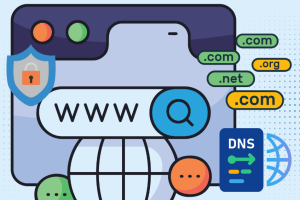One of the most common questions asked by users is, “Why is my computer so slow?”. While a question that holds a plethora of possible answers, there are some issues that occur more commonly than others.
Malware
If malware or a virus is on your system, it may be hidden from view and running in the background. This will consume system resources that would otherwise be available for your applications. It’s important that you run malware detection and removal programs to protect your system in real time. A thorough weekly scan will pay off in the performance and overall health of the system.
Crapware
Crapware refers to any piece of software that holds no actual purpose, or any program that gets installed unintentionally with other software, and ends up slowing down the machine. Many of these programs are set to run at start-up by default, meaning every time the computer starts up, so do they. This increases the time it takes for the computer to boot by using up more system resources than necessary.
Many of these programs will run in the background, so you won’t even realize they are taxing your system. Many of these “piggyback” programs can be malicious, so always be careful of what you download. Examples of crapware are things that usually sound like a pc cleaner tool or some type of toolbar.
Data Access Speed
When files are stored on your hard drive, they can be accessed most quickly in contiguous storage. This means files are stored as a single block of data. As hard drives are used, files become split into pieces. These pieces end of being scattered throughout different parts of the hard drive. This inevitable result of hard drive usage is called fragmentation. Overtime all hard disk drives become fragmented, slowing down access to files. Defragmenting your hard drive periodically can help alleviate this problem.
As of recently, many users have decided to replace their existing drive with a solid state drive (SSD). This piece of hardware performs the same function as a hard disk drive (HDD) without the fragmentation, much more speed, and less possibility of failure.
Better System Hardware
Your computer might have been top of the line when first purchased, but it doesn’t take much time for it become outdated and slow. One of the deciding factors in system speed is Random Access Memory (RAM). All of the data you access is taken form the hard drive and read from RAM. If your computer has less memory than it needs, it will result in an under-performing system. Adding RAM to a heavily used system is one of the quickest ways to speed up the system. Of course, if more RAM doesn’t fix your slow system performance, then it is possible you may need to replace other components of your system or get a new system entirely.
Depending on your needs, you may utilize a certain piece of hardware more than others. For example, if you were doing a lot of graphics processing, such as working with AutoCAD, you would want to make sure you have a good graphics card to handle all of your graphics processing needs.
Weekly Maintenance
A well maintained system will give you years of reliable and efficient service. Have a plan for maintaining your computer that includes malware detection and removal, periodic hard drive defragmentation, and occasional temporary file removal and cleanup. There are many reliable software packages available that will help you with this maintenance, so take advantage of them and integrate one or more of them into your routine computer maintenance plan.